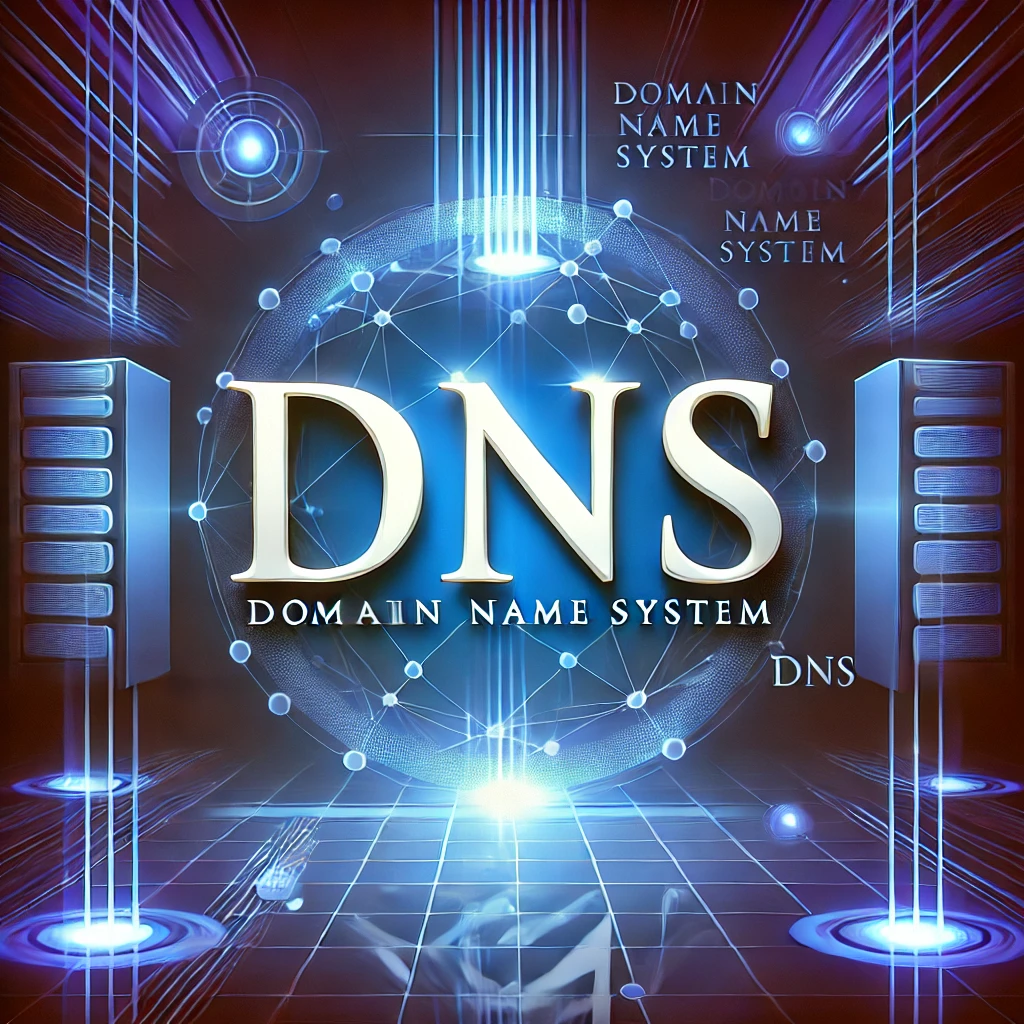
Mastering DNS Records for Optimal VPS Hosting with VPS.DO
DNS records are the backbone of the Domain Name System (DNS), enabling seamless connectivity by mapping user-friendly domain names to the IP addresses used by servers, such as those provided by VPS.DO’s USA-based VPS hosting plans. Properly configured DNS records are essential for ensuring websites, email services, and other applications hosted on VPS.DO run efficiently. This article explores the types of DNS records, their management, and troubleshooting techniques, tailored for VPS hosting environments.
Understanding DNS and Its Role in VPS Hosting
The Domain Name System (DNS) translates domain names, like www.vps.do, into IP addresses, such as 198.51.100.1, that computers use to communicate. For websites or services hosted on VPS.DO’s virtual private servers, DNS ensures users can access your resources without needing to memorize numerical addresses. Introduced in the 1980s, DNS replaced inefficient host file systems with a scalable, hierarchical structure to manage the growing internet. Today, it supports advanced features like DNSSEC and IPv6, aligning with VPS.DO’s multi-IP offerings for robust hosting solutions.
Types of DNS Records
DNS records serve specific functions in directing traffic to and from VPS.DO-hosted services. Below is a detailed overview of the most common types:
- A Record (Address Record): Maps a domain to an IPv4 address, directing browsers to the correct VPS.DO server. For example, vps.do might resolve to 192.0.2.1.
- AAAA Record (IPv6 Address Record): Links a domain to an IPv6 address, supporting modern internet protocols. VPS.DO’s higher-tier plans, with up to 5 IPs, accommodate IPv6 configurations.
- CNAME Record (Canonical Name Record): Creates an alias, redirecting subdomains like www.vps.do to vps.do, simplifying DNS management for multiple services on a single VPS.
- MX Record (Mail Exchange Record): Specifies mail servers for email delivery. For instance, mail.vps.do could handle emails for a domain, with priority values to manage multiple servers.
- TXT Record (Text Record): Stores text-based data, often for security (e.g., SPF records) or domain verification, enhancing the security of VPS.DO-hosted services.
- NS Record (Name Server Record): Identifies authoritative nameservers for a domain, such as ns1.vps.do, ensuring DNS queries reach the correct servers.
- SOA Record (Start of Authority Record): Holds metadata about a domain’s DNS zone, including the primary nameserver and admin contact, critical for managing VPS.DO DNS settings.
- PTR Record (Pointer Record): Enables reverse DNS lookups, mapping an IP (e.g., a VPS.DO server IP) to a domain for verification purposes.
- SRV Record (Service Record): Defines locations for specific services like VoIP, including hostname and port, useful for advanced applications on VPS.DO servers.
- CAA Record (Certification Authority Authorization Record): Specifies authorized Certificate Authorities for issuing SSL/TLS certificates, adding security for VPS.DO-hosted websites.
VPS.DO Hosting Plans and DNS Integration
VPS.DO’s USA-based VPS hosting plans are designed to support efficient DNS configurations, ensuring reliable performance for websites and applications. Below is a summary of key plans:
| vCPU | Memory | Storage | Bandwidth | IPv4 | Price |
|---|---|---|---|---|---|
| 1 Core | 2 GB | 30 GB SSD | 1 TB @ 1 Gbps | 1 IP | $4/month |
| 2 Cores | 4 GB | 60 GB SSD | 3 TB @ 1 Gbps | 2 IPs | $8/month |
| 4 Cores | 8 GB | 120 GB SSD | 5 TB @ 1 Gbps | 3 IPs | $20/month |
| 8 Cores | 16 GB | 240 GB SSD | 7 TB @ 1 Gbps | 4 IPs | $40/month |
| 12 Cores | 32 GB | 480 GB SSD | 9 TB @ 1 Gbps | 5 IPs | $80/month |
Note: Plans scale up to 14 cores, 40 GB memory, 600 GB SSD, 10 TB bandwidth, and 5 IPs for $100/month.
Managing DNS Records for VPS.DO Hosting
Effective DNS record management ensures seamless operation of services hosted on VPS.DO servers. Key steps include:
- Access Registrar Settings: Log in to your domain registrar and locate the DNS management section.
- Update Records: Configure A, AAAA, MX, or other records to point to your VPS.DO server’s IP addresses or services.
- Verify Changes: Use DNS lookup tools to confirm records are correctly set and resolving to your VPS.
- Monitor Propagation: Allow 24–48 hours for DNS changes to propagate globally, checking progress with online tools.
Common DNS Issues and Troubleshooting
Misconfigured DNS records or propagation delays can disrupt access to VPS.DO-hosted services. Below are common issues and solutions:
Misconfigured DNS Records
Incorrect A or AAAA records can prevent websites from loading, while faulty MX records may disrupt email delivery. For example, an A record pointing to an invalid VPS.DO server IP could result in a “Server Not Found” error.
Solutions:
- Verify record values using tools like nslookup or dig to ensure they point to the correct VPS.DO server IPs.
- Check syntax and formatting against DNS standards.
- Ensure records align with VPS.DO’s IP allocations (e.g., 1–5 IPs depending on the plan).
DNS Propagation Delays
Changes to DNS records may take up to 48 hours to propagate due to global DNS caching. During this period, some users may access outdated configurations.
Solutions:
- Lower TTL values before making changes to accelerate propagation.
- Use DNS propagation checkers to monitor update progress across regions.
DNS Caching Issues
Cached DNS records at the browser, device, or ISP level can delay visibility of updates, affecting access to VPS.DO-hosted services.
Solutions:
- Clear local DNS caches on browsers or devices to reflect updated records.
- Adjust TTL settings to balance caching efficiency and update speed for VPS.DO servers.
Best Practices for DNS Management
To optimize DNS performance for VPS.DO hosting, follow these guidelines:
- Regular Updates: Keep DNS records aligned with your VPS.DO server configurations, especially when upgrading plans or adding IPs.
- Security Measures: Implement DNSSEC to protect against spoofing and ensure secure resolution for VPS.DO-hosted domains.
- Backup Configurations: Maintain backups of DNS settings to quickly restore records if errors occur.
- Monitor Performance: Use DNS monitoring tools to track resolution times and uptime, ensuring optimal performance for VPS.DO services.
Future Trends in DNS Records
DNS technology is evolving to support advanced VPS hosting needs:
- Enhanced Security: DNSSEC and encrypted protocols like DNS-over-HTTPS (DoH) protect VPS.DO-hosted domains from tampering.
- IPv6 Growth: Increased IPv6 adoption aligns with VPS.DO’s multi-IP plans, requiring robust AAAA record management.
- Automation: AI-driven DNS tools streamline record updates and threat detection, enhancing efficiency for VPS.DO users.
Conclusion
DNS records are critical for directing traffic to websites and services hosted on VPS.DO’s scalable VPS plans, from the $4/month starter to the $100/month enterprise tier. By understanding record types, managing configurations effectively, and troubleshooting issues promptly, users can ensure reliable performance and accessibility. Proper DNS management enhances the efficiency of VPS.DO’s high-performance SSD storage and generous bandwidth, delivering a seamless experience for visitors and applications.