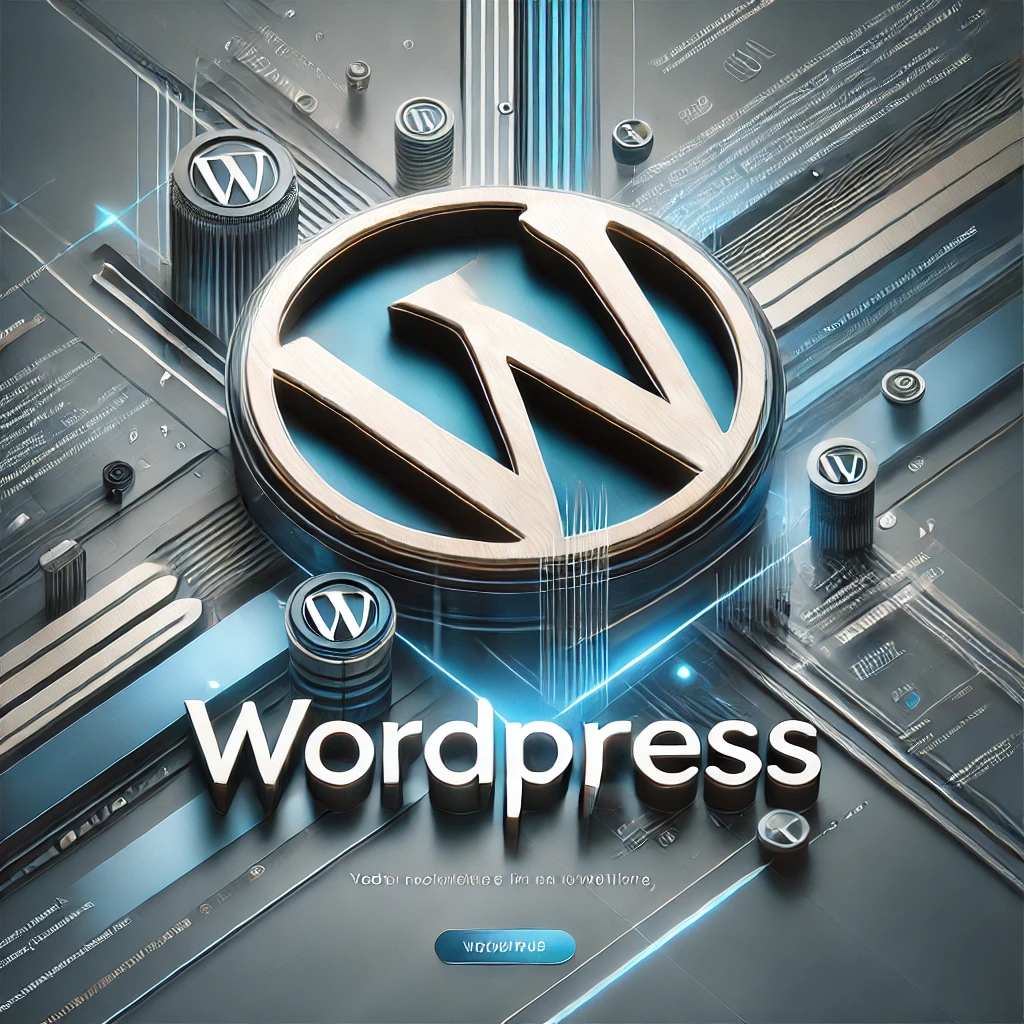
Free vs. Premium WordPress Themes: Optimizing Your VPS.DO-Hosted Website
Selecting the right WordPress theme is crucial for creating a visually appealing, functional, and high-performing website that aligns with your business objectives. Free and premium WordPress themes offer distinct advantages, impacting design, performance, and scalability. This article compares free and premium themes, focusing on their features, customization, and integration with VPS.DO’s VPS hosting plans, ranging from 1 Core, 2 GB RAM, 30 GB SSD for $4/month to 14 Cores, 40 GB RAM, 600 GB SSD for $100/month. Written for IT professionals, this analysis provides technical depth to guide theme selection for VPS-hosted WordPress sites.
Understanding WordPress Themes
WordPress themes are pre-designed templates that define a website’s visual design and layout, controlling elements like color schemes, typography, and page structure. Themes determine how content—text, images, and videos—is displayed, ensuring a cohesive user experience. They often include features like responsive design, custom widgets, and navigation menus, making them essential for creating professional websites without coding. For VPS.DO-hosted sites, themes directly influence performance and scalability, leveraging plans like 4 Cores, 8 GB RAM, 120 GB SSD for $20/month.
Themes vs. Plugins
Themes focus on design and presentation, while plugins add functionality, such as contact forms, eCommerce capabilities, or SEO tools. A well-chosen theme enhances visual appeal, while plugins extend features. For example, a theme defines the homepage layout, but a plugin enables a shopping cart. Both are critical for VPS.DO-hosted sites, ensuring aesthetic and functional alignment.
Free WordPress Themes: Cost-Effective Solutions
Free WordPress themes, available at no cost through the WordPress repository, provide basic design and customization options, making them suitable for simple websites hosted on VPS.DO’s entry-level plans, like 2 Cores, 2 GB RAM, 60 GB SSD for $6/month.
Features of Free WordPress Themes
- Basic Layouts: Include pre-built templates, color options, and widget areas.
- Responsive Design: Ensure compatibility with mobile devices.
- Standard Customization: Allow adjustments to headers, footers, and basic styles.
Popular Free WordPress Themes
- Astra: Lightweight and customizable, compatible with page builders like Elementor, ideal for VPS.DO’s low-resource plans.
- OceanWP: Flexible with eCommerce support and responsive design, suitable for small business sites.
- Neve: Fast and mobile-friendly, optimized for simple websites on VPS.DO’s 1 Core, 2 GB RAM plan for $4/month.
- GeneratePress: Performance-focused with clean code, ensuring fast load times on VPS.DO’s SSD-based hosting.
Advantages of Free WordPress Themes
- Cost-Effective: No upfront costs, aligning with VPS.DO’s budget-friendly plans.
- Easy Setup: Simple installation and basic customization for quick deployment.
- Variety: Wide selection for blogs, portfolios, and small business sites.
Limitations of Free WordPress Themes
- Limited Features: Lack advanced tools like page builders or eCommerce integrations.
- Basic Support: Relies on community forums, with minimal direct assistance.
- Security Risks: Infrequent updates may lead to vulnerabilities, requiring diligent management on VPS.DO.
- Performance Constraints: Less optimized code can impact load times on high-traffic sites.
Best Use Cases for Free Themes
- Personal Blogs: Sufficient for simple content sites, hosted on VPS.DO’s 2 Cores, 4 GB RAM plan for $8/month.
- Portfolios: Showcase individual work with basic designs, minimizing costs.
- Startups: Enable small businesses to establish an online presence affordably.
- Non-Profits: Support budget-conscious organizations with functional, low-cost websites.
Premium WordPress Themes: Advanced Functionality
Premium WordPress themes, purchased from commercial providers, offer enhanced features, customization, and support, making them ideal for complex websites hosted on VPS.DO’s mid-to-high-tier plans, such as 6 Cores, 12 GB RAM, 180 GB SSD for $30/month.
Features of Premium WordPress Themes
- Advanced Customization: Extensive control over layouts, fonts, and colors.
- Pre-Built Templates: Importable demos for rapid site development.
- Built-In Tools: Include SEO features, page builders, and eCommerce support.
- Regular Updates: Ensure compatibility and security with ongoing maintenance.
- Dedicated Support: Access to expert assistance via chat, email, or tickets.
Popular Premium WordPress Themes
- Divi: Features a drag-and-drop builder and extensive templates, optimized for VPS.DO’s high-performance plans.
- Avada: Multipurpose with one-click demo imports, ideal for diverse business needs.
- Elementor Pro: Enhances themes with a powerful visual editor, leveraging VPS.DO’s 8 Cores, 16 GB RAM plan for $40/month.
- StudioPress: SEO-friendly and fast, perfect for professional sites requiring robust performance.
Advantages of Premium WordPress Themes
- Professional Design: Polished aesthetics enhance brand credibility.
- Enhanced Functionality: Support for eCommerce, SEO, and page builders, ideal for VPS.DO’s scalable hosting.
- Reliable Support: Direct assistance ensures quick issue resolution.
- Security and Updates: Regular patches maintain compatibility and protect against vulnerabilities.
Limitations of Premium WordPress Themes
- Cost: Upfront fees ($30–$100/year) may strain small budgets.
- Complexity: Advanced features require a learning curve for new users.
- Feature Overload: Excessive options can complicate management or slow performance if not optimized on VPS.DO.
Best Use Cases for Premium Themes
- eCommerce Sites: Support high-traffic stores with shopping cart and payment integrations, hosted on VPS.DO’s 10 TB bandwidth plans for $100/month.
- Corporate Blogs: Provide polished designs and content management tools for professional branding.
- Membership Sites: Offer built-in features for subscriptions and user access control.
- Portfolios: Showcase work with modern, customizable layouts.
- Multilingual Sites: Support translation plugins for global businesses, leveraging VPS.DO’s high-capacity plans.
Free vs. Premium WordPress Themes: Detailed Comparison
The following table highlights key differences between free and premium WordPress themes, focusing on their impact on VPS.DO-hosted websites.
| Feature | Free Themes | Premium Themes |
|---|---|---|
| Customization | Basic (limited layouts, colors) | Advanced (page builders, extensive options) |
| Performance | Variable, less optimized | Optimized for speed, clean code |
| Support | Community forums | Dedicated support (chat, email) |
| Security/Updates | Infrequent updates, higher risk | Regular updates, enhanced security |
| Cost | Free | $30–$100/year |
Performance and Speed
Free Themes: May have less efficient code, leading to slower load times, especially on high-traffic sites. VPS.DO’s SSD-based plans, like 2 Cores, 4 GB RAM for $8/month, mitigate some performance issues.
Premium Themes: Optimized for speed with clean code and built-in performance tools, ensuring fast load times on VPS.DO’s high-bandwidth plans, such as 7 TB for $40/month.
Customization Options
Free Themes: Offer limited control over layouts, fonts, and colors, restricting unique branding.
Premium Themes: Provide extensive customization via drag-and-drop builders and advanced settings, enabling tailored designs on VPS.DO’s scalable infrastructure.
Support and Documentation
Free Themes: Rely on community-driven support, which may be slow or limited. Documentation is often minimal.
Premium Themes: Include dedicated support and comprehensive documentation, streamlining issue resolution for VPS.DO-hosted sites.
Security and Updates
Free Themes: May lack regular updates, increasing vulnerability risks. VPS.DO’s secure hosting mitigates some concerns but requires diligent monitoring.
Premium Themes: Receive frequent updates and security patches, ensuring compatibility and protection on VPS.DO’s DDoS-protected plans.
Cost vs. Value
Free Themes: Ideal for low-budget projects, offering basic functionality for VPS.DO’s entry-level plans like 1 Core, 2 GB RAM for $4/month. However, limited features may necessitate additional plugins, increasing long-term costs.
Premium Themes: Require an upfront investment but provide advanced features, reducing the need for extra plugins. They offer better value for complex sites hosted on VPS.DO’s mid-tier plans, like 6 Cores, 12 GB RAM for $30/month.
Choosing the Right Theme for Your VPS.DO-Hosted Website
Identify Business Needs:
- Determine your website’s purpose (e.g., eCommerce, portfolio, blog) to select a theme with relevant features.
- eCommerce sites benefit from premium themes with shopping cart support, hosted on VPS.DO’s 10 Cores, 24 GB RAM plan for $60/month.
- Portfolios or blogs may suffice with free themes on VPS.DO’s 2 Cores, 2 GB RAM plan for $6/month.
Budget Considerations:
- Free themes suit startups or non-profits with limited budgets, leveraging VPS.DO’s cost-effective plans.
- Premium themes justify their cost for businesses needing advanced functionality, supported by VPS.DO’s higher-tier plans.
Key Features to Evaluate:
- SEO Optimization: Ensure compatibility with SEO plugins or built-in tools to boost search visibility.
- Mobile Responsiveness: Verify the theme adapts to all devices for optimal user experience.
- Page Builders: Support for tools like Elementor simplifies customization on VPS.DO’s infrastructure.
- Speed: Choose themes with clean code to leverage VPS.DO’s SSD storage and 1 Gbps ports.
- Security: Prioritize themes with regular updates, enhanced by VPS.DO’s DDoS protection.
Conclusion
Free and premium WordPress themes cater to different needs in building a VPS.DO-hosted website. Free themes offer a cost-effective starting point for simple sites, leveraging VPS.DO’s entry-level plans, but may lack advanced features and support. Premium themes provide professional designs, robust functionality, and dedicated support, ideal for complex applications on VPS.DO’s high-performance plans. By aligning your theme choice with your business goals, budget, and VPS.DO’s scalable hosting options, you can create a secure, efficient, and visually appealing website that drives success.